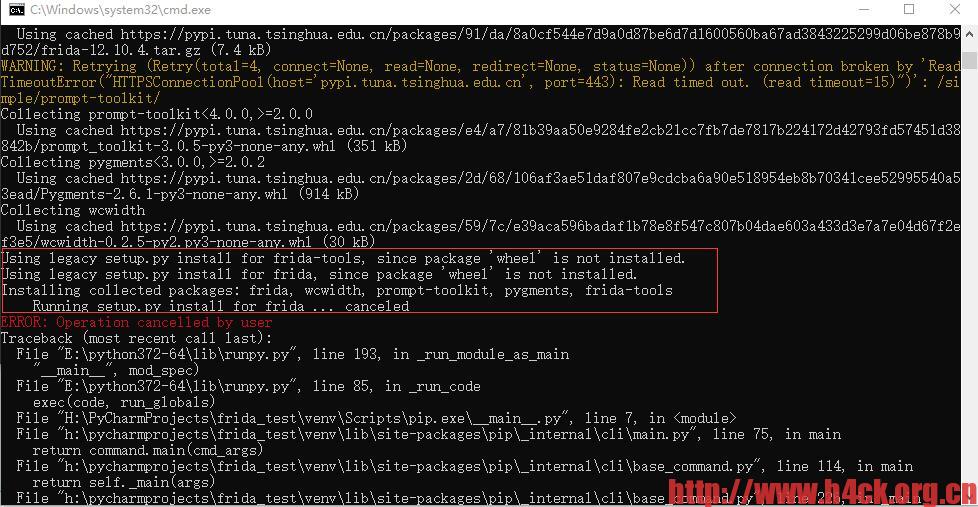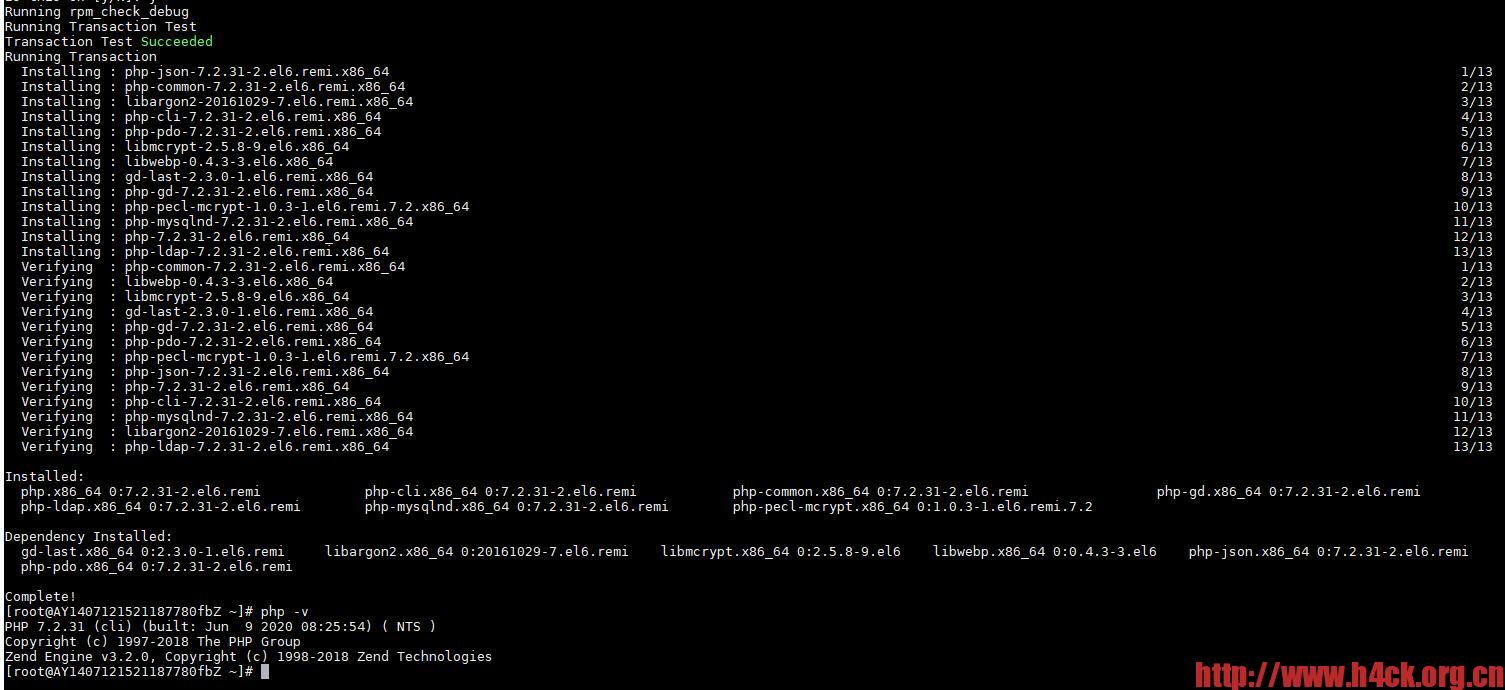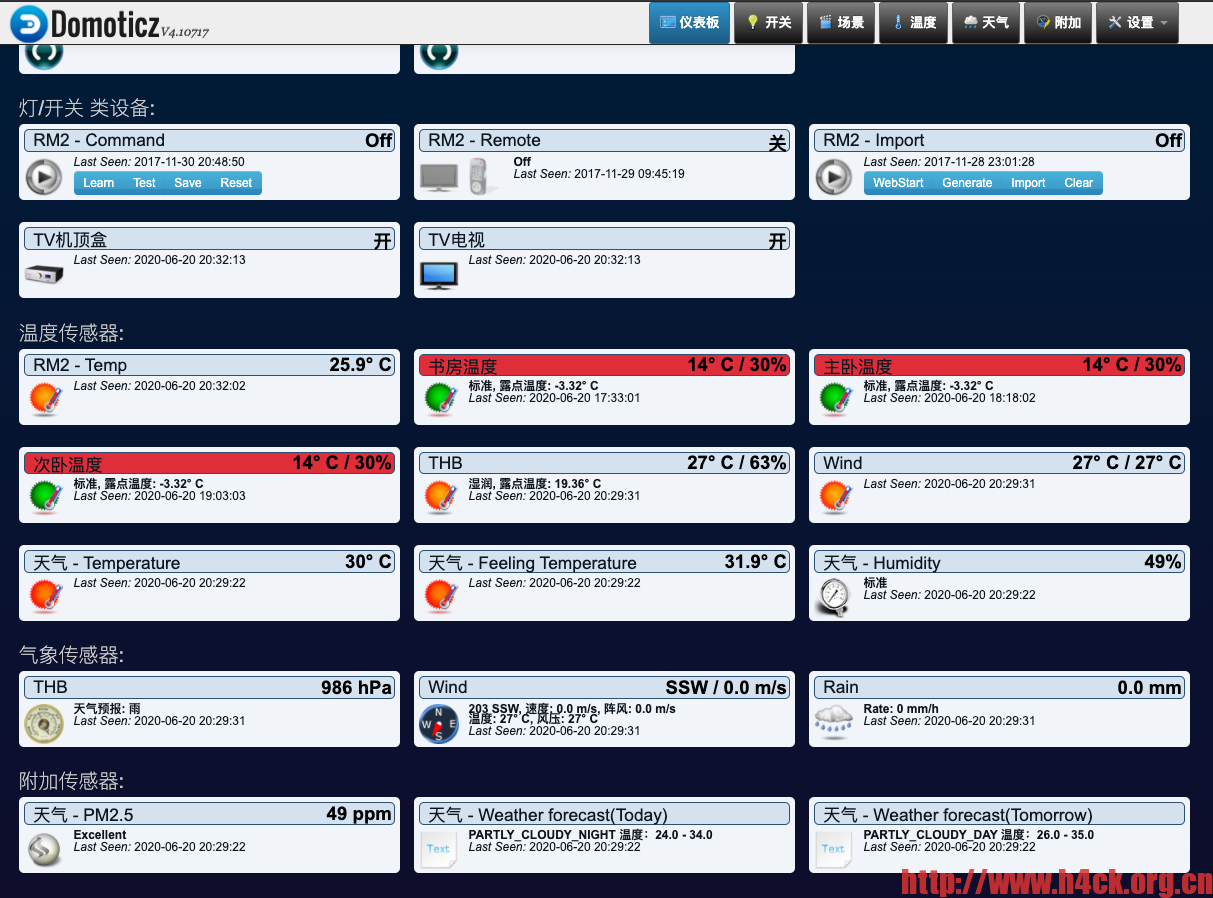好久没有去做安卓的东西了,技术日新月异,貌似自己有点脱节了。其实之前也尝试过安装frida,好几次都比较蛋疼的卡在了安装的地方。同样,这一次又开在了安装的地方,仔细看了下没有找到wheel,取消之后可以先装wheel,然后再次安装,如果使用国外的源太慢,可以尝试切换到国内的源,个人比较倾向于清华大学的python源,地址自己去我的友链表复制。
CentOS 6 更新php 从7.0到7.2
#
yum install epel-release
# install Remi repo
rpm -Uvh http://rpms.remirepo.net/enterprise/remi-release-6.rpm
# centos 7 rpm -Uvh http://rpms.remirepo.net/enterprise/remi-release-7.rpm
# check installed version
yum list installed php*
# remove old version
yum remove php*
# install new version
yum install --enablerepo=remi-php72 php php-mcrypt php-cli php-gd php-curl php-mysql php-ldap php-zip php-fileinfo
# check php version
php -v
Domoticz 插件开发教程
虽然domoticz官网提供了一个插件开发教程,但是在实际的开发过程中就会发现有很多内容写的不够详细,无法参考。 官网教程链接: https://en.domoticz.cn/wiki/Developing_a_Python_plugin 国内的中文wiki页面比较陈旧,文档也不是最新的,不建议参考。
其实真个插件主要分为两个部分:
-
插件模板
-
插件代码
插件模板主要就是插件的定义,以及相关的参数配置选项,格式为xml:
Baby Weather Plugin
支持从国内的天气服务器获取天气信息
Features
- 支持和风天气
- 支持彩云天气
- 支持今天明天的天气预报信息
Devices
- Temperature - 当前温度
- Feeling Temperature - 当前体感温度
- Humidity - 湿度
- Pressure - 气压
Configuration
API KEY请自行注册相关的开发者账号,然后获取key。
技术支持:http://www.h4ck.org.cn
彩云天气:https://open.caiyunapp.com/
和风天气:https://dev.heweather.com/
Domoticz Baby Weather Plugin
支持彩云天气,和风天气,需要注册开发者账号之后添加apikey之后才能使用。
彩云天气:https://open.caiyunapp.com/
和风天气:https://dev.heweather.com/
支持信息:
- Temperature – 当前温度
- Feeling Temperature – 当前体感温度
- Humidity – 湿度
- Pressure – 气压
- PM25 – 当前PM25浓度
- PM10 – 当前PM10浓度
- SO2 – 当前PSO2浓度
- Weather forecast(Today) – 今天天气
- Weather forecast(Tomorrow) – 明天天气
- 等等
安装方法:
- 下载zip之后解压缩,放入Domoticz/plugins目录下,重启服务端。去网页端添加硬件即可。
- 切换到插件目录下,git clone https://github.com/obaby/baby_weather_plugin 重启服务端。去网页端添加硬件即可。
ModuleNotFoundError: No module named ‘cryptography.hazmat.bindings._padding’
ubuntu下执行命令出现如下错误:
ubuntu@ip-172-31-11-253:~/nineuu_spider/Maomi$ python3 maomi.py
Traceback (most recent call last):
File "maomi.py", line 8, in
from cryptography.hazmat.primitives import padding
File "/usr/lib/python3/dist-packages/cryptography/hazmat/primitives/padding.py", line 13, in
from cryptography.hazmat.bindings._padding import lib
ModuleNotFoundError: No module named 'cryptography.hazmat.bindings._padding'
但是实际上cryptography模块已经安装了:
如果要解决这个错误,安装paramiko即可:
pip3 install paramiko
去掉模型车牌生成器的比例限制
原始版本比例最小可以设置为8,现在去除了这个限制,可以随意设置比例。
关键代码:
00DE410D |. 83FA 5C cmp edx,0x5C
00DE4110 0F87 E7020000 ja ChePai.00DE43FD # 修改 此行为nop即可
00DE4116 |. 8B87 B0000000 mov eax,dword ptr ds:[edi+0xB0]
00DE411C |. 03C0 add eax,eax
00DE411E |. 03C0 add eax,eax
00DE4120 |. 03C0 add eax,eax
00DE4122 |. 99 cdq
00DE4123 |. F7FE idiv esi
00DE4125 |. 6A 4D push 0x4D
00DE4127 |. 68 3092F300 push ChePai.00F39230 ; Bitmap Files (*.BMP)|*.BMP|JPEG Files (*.JPG)|*.JPG|PNG Files (*.PNG)|*.PNG||
00DE412C |. 8D4C24 18 lea ecx,dword ptr ss:[esp+0x18]
00DE4130 |. 894424 2C mov dword ptr ss:[esp+0x2C],eax
00DE4134 |. 8B87 B4000000 mov eax,dword ptr ds:[edi+0xB4]